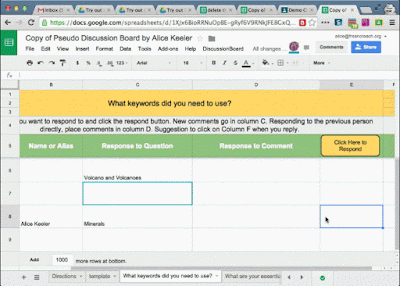Hello there! We meet again 👉👈
So, today I want to share a new topic; Computer Mediated Communication (CMC)
Do you have any idea what is Computer Mediated Communication (CMC)?
Basically, Computer Mediated Communication (CMC) is any form of communication or interaction between two or more people via separate computers through network connection.
In other hand, it also can be concluded as any communication patterns mediated through a computer.
Started in the late 1980s and 1990s with the introduction of Communicative CALL and after that, became widespread with the use of Email and Forums.
Furthermore, Internet Chat Rooms in the mid 1990s allowed direct communications and is implemented for long-distance teaching/learning, because of that, recently increase in popularity of e-tutoring through forums and video conferencing.
Communication is not synchronized.
So, messages are not exchanged and replied to immediately (or not expected to).
Eg: E-mails, most social media, internet forums and message boards, blogs.
- CMC AND LONG DISTANCE LEARNING
CMC was implemented for distance learning in the late 2000s and E-lectures also becoming popular.
Synchronous communications allows teacher and learner to interact without being in the same location.
Eg: Video conferencing and E-tutoring.
Computer-Supported Collaborative Learning, where computers can help enhance peer
interactions and group work.
Not only discussions, but also collaborative production of works and problem solving.
Eg: Google Doc, Google Drive, Blogs Messenger.
Learners can easily access and communicate with other, as well as native
speakers.
Basically the context and material of communication is authentic rather than simulated.